When replacing a part in your Samsung appliance, identifying the correct part number is crucial. Samsung uses a standardized format for their part numbers, which can often be found within a longer serial number printed on the part. This article will guide you through understanding and locating Samsung part numbers.
Understanding the Samsung Part Number Format
Samsung part numbers follow a specific 11-character format:
- First two characters: Letters (uppercase)
- Next two characters: Digits
- Fifth character: Hyphen (-)
- Next five characters: Digits
- Last character: Letter (uppercase)
For example, a typical Samsung part number might look like this: DA92-00459S
Locating the Part Number on a Samsung Part
- Look for a white sticker: Most often, the part number or serial number is printed on a white sticker attached to the part. This sticker typically includes a barcode or QR code for easy scanning.
- Check for direct printing: Sometimes, the number may be printed directly on the part’s surface.
- Examine the full serial number: The part number may be embedded within a longer serial number.
- Identify the part number pattern: Look for a sequence of two letters, followed by seven digits, and ending with a letter within the longer serial number.
- Insert the hyphen: When you find the pattern, insert a hyphen after the fourth character to complete the part number format.
Extracting the Part Number from a Serial Number
Example 1:
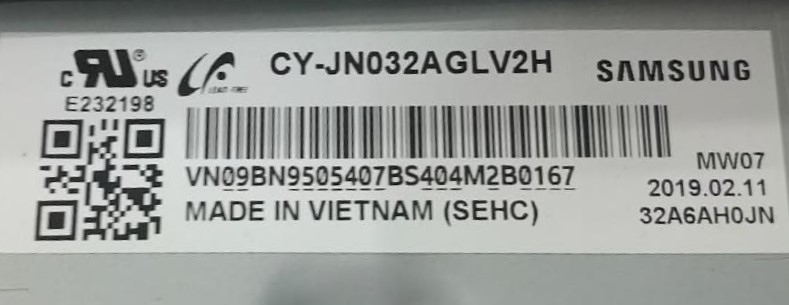
Serial Number: VN09BN9505407BS404M2B0167
Part Number: BN95-05407B
In this case:
- The part number pattern starts at the 5th character of the serial number.
- We identify the sequence: two letters (BN), seven digits (9505407), and a letter (B).
- We insert a hyphen after the 4th character.
Example 2:

Serial Number: 06DB9202783KA057W8W0727
Part Number: DB92-02783K
In this example:
- The part number pattern starts at the 3rd character of the serial number.
- We identify the sequence: two letters (DB), seven digits (9202783), and a letter (K).
- We insert a hyphen after the 4th character.
Few more examples



Tips for Accurate Identification
- Examine the entire serial number: The part number pattern may start at different positions within the serial number.
- Look for the distinct pattern: Two letters, seven digits, and a final letter.
- Don’t assume the hyphen is present: You may need to insert it yourself after identifying the correct sequence.
- Double-check the extracted number: Ensure it follows the 11-character format (XX00-00000X).
- Use proper lighting: Good lighting can help you read small print on stickers or directly on parts.
- Clean the part if necessary: Gently clean the area if dirt or grime obscures the number.
- Cross-reference with your model number: Confirm the part number is correct for your specific appliance model.
- Seek professional help: If you’re unsure about identifying the correct part number, consider contacting us for assistance.
By understanding how to extract Samsung part numbers from longer serial numbers and knowing where to look for them, you’ll be better equipped to accurately identify and order the correct replacement parts for your Samsung appliances.



 No products in the cart.
No products in the cart.